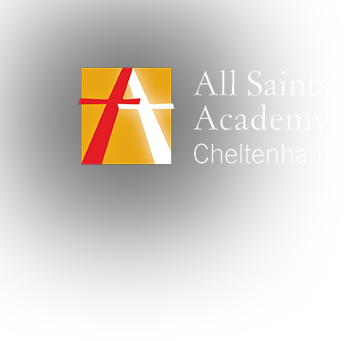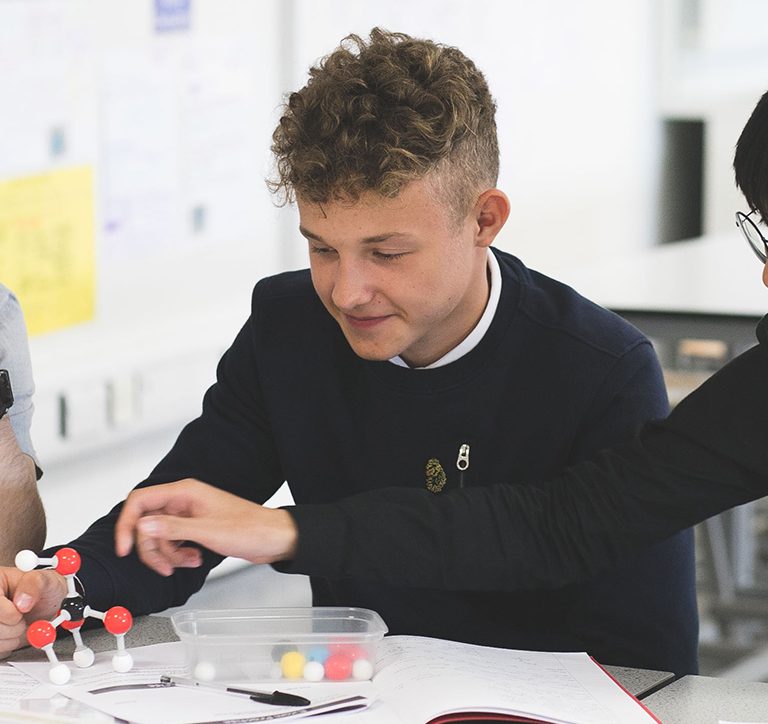Using Bromcom & MCAS / Accessing Homework via the Student Portal
Bromcom is our management information system (MIS), which holds important student records and information. Access is available to parents and students through two different locations:
For Parents: My Child At School (MCAS) – www.mychildatschool.com – The mobile app is called MyChildAtSchool and is available on the Apple App Store or the Google Play Store. The login for this will be the parent’s personal email address.
On My Child At School you can:
- Update your child’s personal information
- View reports
- Top up dinner money
- Check what homework has been set
- Access other useful features related to your child’s school life
If you’re new to MCAS, we have step-by-step instructions to help you sign up, reset passwords, and troubleshoot common issues:
For Students: Bromcom Student Portal – www.bromcomvle.com – The mobile app is called StudentApp and is available on the Apple App Store or the Google Play Store. The login for this will be the student’s academy email address. This will be in the format as follows. First four letters of surname, first two letters of first name, last two digits of the student’s intake year. For example, Emily Jones who joined Year 7 in 2025 will be JoneEm25@asachelt.org
The method of signing in is different depending on if you are using the Student Portal website or the mobile app:
- For the website: Select Login with Microsoft Account at the bottom of the page
- For the mobile app: Select Magic Link, then on the next screen enter the school ID which is 15386 and your academy email address. Go to https://mail.office365.com to sign in to your academy email address and click on the link that has been emailed through to you.
Homework is assigned by class teachers every week via the Bromcom Student Portal. Students can:
- View their home tasks
- Complete and upload work directly through the Portal
- Contact teachers for any support
If you are new to the academy, we have step-by-step instructions on how to sign in to the student portal website and app:
Visit our Homework Information page
Here are some helpful links from Bromcom:
- How to use the Student Portal – general overview for students & parents
- How students upload/submit homework in the Portal
- How to view homework in MCAS
- How to send and reply to messages related to homework in the Student Portal